Originally a board used to stop mud from being dashed inside a vehicle, the word dashboard has evolved to mean a user interface that organizes and presents information in a way that is easy to read. Your Blogger Dashboard is your control panel, your main editing interface to Blogger.
Once you have signed in to Blogger you will arrive at the Dashboard page from which you will have editorial access to all your blogs and your profile as well as Blogger News, Recently Updated Blogs, and Blogs of Note.
Note: Whenever you're navigating around Blogger and you are not already on the Dashboard page, you will see a blue button in the top right side corner of the page that says "Back to Dashboard."
*How do I post to my blog?
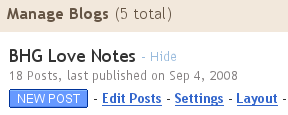 Next, you'll see the Create New Post page. Start by giving your post a title (optional), then enter the post itself:
Next, you'll see the Create New Post page. Start by giving your post a title (optional), then enter the post itself:
*How do I edit what I've written?
 That will take you to the posting form, where you can make any changes you like. When you're done editing, be sure to Publish your post:
That will take you to the posting form, where you can make any changes you like. When you're done editing, be sure to Publish your post: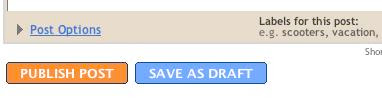
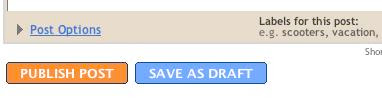 Click Save as Draft when your post is still in progress, or not yet ready for publishing. Also use it to un-publish an already-published post.
Click Save as Draft when your post is still in progress, or not yet ready for publishing. Also use it to un-publish an already-published post.Click Publish Post when you're ready to publish your post to your blog, for others to see.
Related articles: click here